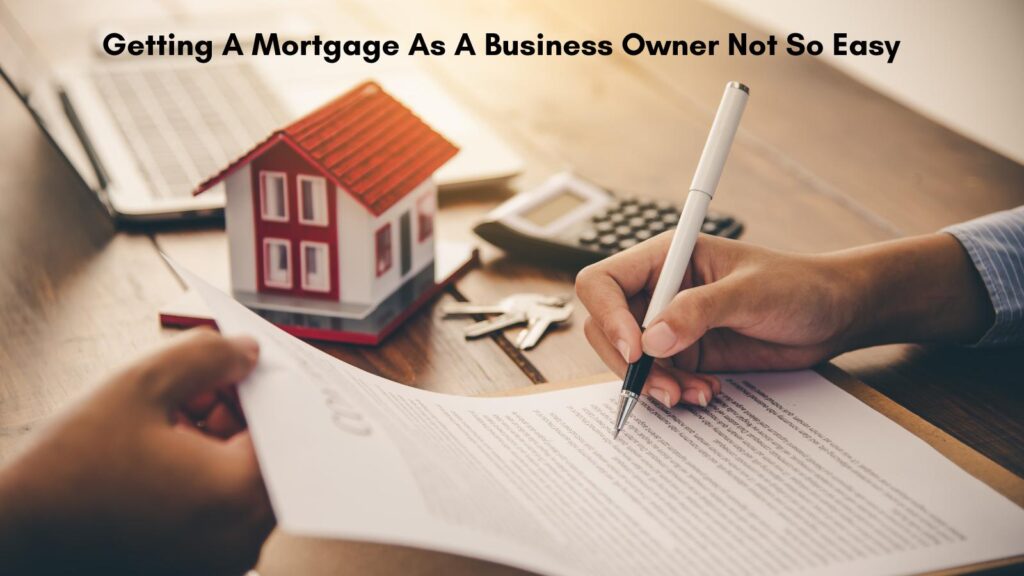There are many kinds of businesses where you might have a need to create a membership site for your customers or clients, and a lot of good reasons why you might want to do this.
The truth is that you are definitely going to find some great benefits from doing this, so it’s something that you should be aware of for sure.
In this post, we are going to take you through some of the major things you might want to bear in mind when it comes to creating such a site, to ensure that you do it right.
Table of Contents
What is a Membership Site?
A membership site is a website where users pay for access to exclusive content, resources, or services. Whether you’re offering online courses, special articles, or a supportive community, the goal is to provide value that keeps subscribers coming back.
Think about it as a digital club where members get perks non-members don’t. It’s a great way to monetize your expertise and build a dedicated audience. Imagine having a space where your content isn’t just consumed but appreciated and invested in by a community.
Make It Truly Exclusive
People love being part of something exclusive, so if you can do this you are going to find that it makes a huge difference to how you are going to achieve things, and how many people you can get interested in it.
This is something that is always going to be important to consider, so you can do whatever you can to create a membership site that is going to be so much more exclusive and therefore attractive to people.
It’s amazing what this can do to help you out, so think about it early on in the design of the site and its purpose.
Create A Membership Site First By Designing It Well
Speaking of design, it needs to be appropriate for whatever your membership site is going to achieve, and it needs to be something that is going to really work in drawing people in too.
There are many things you might want to bear in mind in order to ensure that you are getting the design right, but the main one is that you are getting the help you need.
If you take a look at this digital team you will find that you are going to see an example of the kind of team that can help you with this design.

Create A Membership Site By Setting Up Your Membership Options
You will normally have a variety of membership options for a site like this. Therefore, you need to make sure that you have thought about them and how they are going to differ from one another.
Usually, they will offer different benefits that increase with each membership level, and it will be akin to having access to different parts of the site, so that is one way to design it.
You’ll find it helps you to create a membership site profitable and it’s a great part of making such a site.
Offer What Your People Are Looking For
Above all, the thing to remember is to make sure that you are offering what people are actually looking for when you create a membership site.
In other words, you are going to find that if you are giving people what they want, they are going to enjoy the member’s site for what it is, and that is obviously an important consideration in all of this.
Final Words On How To Create A Membership Site
Remember, creating a membership site requires careful planning and execution.
By focusing on value, simplicity, community engagement, and continuous improvement, you can create a membership site that not only attracts customers but also keeps them coming back for more.
Did you create a membership website for your customers? I’d love to hear more about it in the comments below.
FAQs on How To Create a Membership Site
What platform should I use to create a membership site?
Choosing the right platform depends on your needs and budget. WordPress with plugins like MemberPress is popular for flexibility. Consider Kajabi or Teachable for all-in-one solutions. Evaluate features, ease of use, and pricing.
How do I determine membership pricing?
Analyze competitor pricing and understand your offering’s value. Consider costs, target audience, and perceived value. Test different price points to find what works best for your audience.
What content should I include for my members?
Offer exclusive resources such as courses, videos, articles, or webinars. Ensure content aligns with your audience’s interests and addresses their pain points. Regularly update content to keep members engaged.
How do I attract and retain members?
Use content marketing, SEO, and social media to reach potential members. Offer trials or discounts for first-time members. Engage your community with forums or Q&As, and listen to feedback for ongoing improvements.
How can I manage member access and payments effectively?
Use a reliable membership plugin or service that handles subscriptions and payments seamlessly. Set up automated renewal and reminder systems. Ensure secure payment processing and data protection.
How can I integrate my membership site with other tools?
Look for platforms with built-in integration options. Use APIs or third-party tools like Zapier if needed. Integration can streamline email marketing, customer support, and analytics.
What are common challenges in running a membership site?
Challenges include maintaining member engagement, handling technical issues, and managing churn. Stay proactive by regularly refreshing content, seeking user feedback, and troubleshooting issues promptly.
How can I ensure my membership site is user-friendly?
Keep navigation intuitive and mobile-friendly. Use a clean design and logical structure. Test the site with real users and tweak based on their feedback to enhance the user experience.