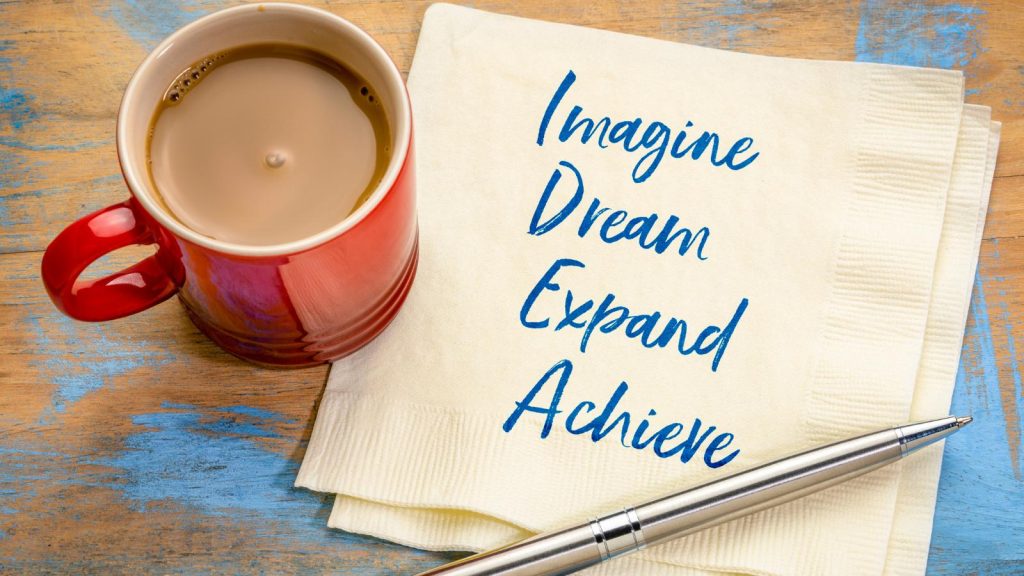Imagine if you were able to set up an Ecommerce online store and then forget about it? It sounds like fiction. Don’t online shopping entrepreneurs work 100-hour weeks?
Well, it all depends on your approach. If you try to do everything yourself, you’ll spend the entire time working. However, if you automate the process, then you’ll be amazed at how little you have to do for your ecommerce store.
Four-day workweek? Here we come with tips to make it happen.
Table of Contents
What Is An ecommerce Online Store?
An eCommerce store online is a website that allows people to buy and sell physical goods, services, and digital products over the internet rather than at a brick-and-mortar location.
Step 1: Automate Your eCommerce Online Store
The first step is to automate your inventory. You need partners who can manage your warehousing and logistics on your behalf so you don’t have to worry about it.
Depending on your online business, you may want to work with drop-shippers. These guys do all the heavy lifting for you, based on orders you receive through your website. You don’t have to do any packing, sorting, or shipping yourself.
However, be sure they can provide you with inventory so you don’t offer products that are no longer in stock for customers. That can be a huge turn-off for online shoppers.

Automating an Ecommerce online store is a breeze with the right dropship suppliers.
Step 2: Automate Your Hosting
Many eCommerce entrepreneurs forget about the backend of their business. They assume that everything will just continue ticking over as normal for years on end, but that’s rarely how things work in the real world.
Instead, you have to deal with endless server maintenance issues, upgrades, patches, and updates. It’s a nightmare. Start by building an ecommerce store right from the beginning.
Nestify’s WooCommerce hosting (and platforms like it), claim to solve these problems. Instead of you worrying about server loads and maintenance costs, they do it all for you.
All you have to do is worry about what your site looks like and, guess what, you can automate that too.
Step 3: Hire A Site Manager for Your ecommerce Store Online
You’ll need at least one person (and probably more) to manage your site while you’re away from your computer. Their job is to respond to customer queries, manage products you display in your catalog, and do other rote tasks.
If you don’t want to hire a full-time employee, you can sometimes get freelancers and contractors to do this type of work for you.
Step 4: Send Out Marketing Emails Automatically
Once customers buy from you, you can then capture their email addresses and use them to begin your email marketing campaign. Don’t bother doing this manually.
Instead, get copywriters to create the content for you and then just cut and paste it into your email management system. Then program how you’d like to send it out and get the software to do the rest.
Remember, if you’re running an eCommerce online store, there’s no expectation that you’ll get replies (you can set up a no-reply service). Instead, you’re just sending your prospects links to your pages, products, and deals.
Many eCommerce online store websites offer email marketing in their packages making it even easier!
Step 5: Automate Invoicing For Your eCommerce Store
Manually creating customer invoices is a hassle. Don’t bother with it.
Instead, set up an online gateway. Your eCommerce website service provider should do this for you. However, this saves you a lot of time from generating your invoices for every order.
So when you get started with your online business be sure your website provider can offer this in their package.
Step 6: Automate Your Marketing
Lastly, you’ll need to automate your marketing. Again, this is easy: you just pay a third party to do it for you. What’s great about marketing automation is that it pays for itself.
SEO wins more clients to your business, which allows you to pay for more marketing, which increases your revenues in a great vicious circle. However, do be aware that SEO can take anywhere from 6-24 months to pay off for your online business.
Step 7: Customer Service: A Must for eCommerce Store
You may need someone to perform customer service for your ecommerce store as well. To automate customer service for an ecommerce store, follow these steps.
First, integrate a chatbot on your website to handle frequently asked questions and provide instant answers to customers.
Next, set up automated email responses for common inquiries, such as order confirmations and shipping updates.
Additionally, implement a ticketing system to track and manage customer issues efficiently. Utilize customer relationship management (CRM) software to store customer information and streamline communication.
Lastly, consider AI-powered tools to analyze customer data and personalize the shopping experience. By automating these aspects of customer service, you can enhance efficiency and provide a seamless experience for your ecommerce store’s customers.
Conclusion: Ecommerce Online Store Success
Choosing the best eCommerce store comes down to how well it meets your business needs and supports growth. Look for platforms that combine easy setup, solid security, and flexible features.
Reliable support and integration with popular tools make a big difference, especially for small businesses managing their day-to-day tasks. The right store saves time and helps you focus on building relationships with customers.
Make thoughtful choices now to help your business run smoother and scale as you grow.