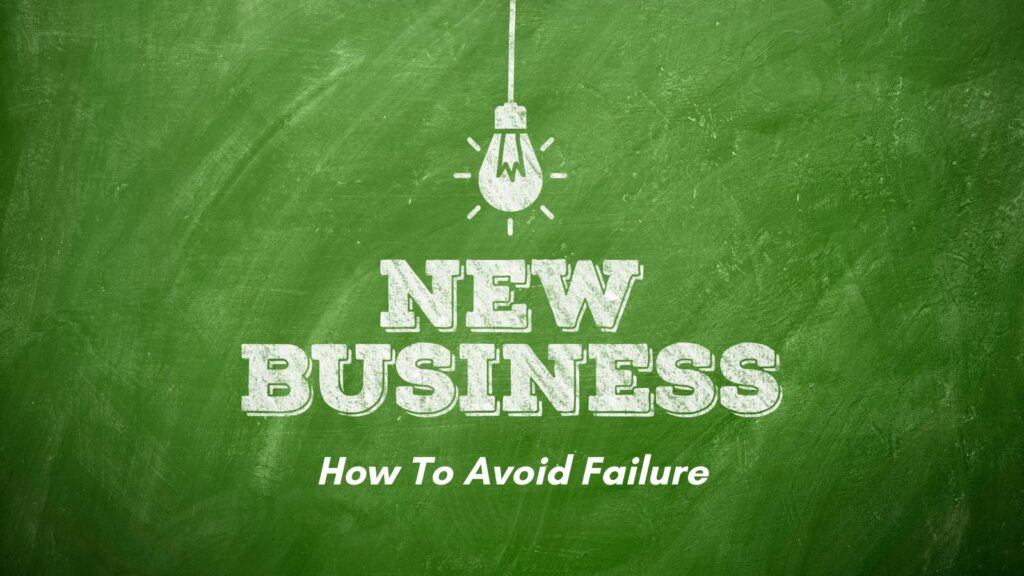Are you looking to increase your online visibility and attract more customers to your local business? Look no further than Bing Places. In this blog post, I will guide you step-by-step through adding your business to Bing Places and seamlessly integrating it with Google Places, as I recently did.
Optimizing your online presence on these platforms can improve your search engine rankings and reach a wider audience.
Let’s unlock the potential of both search directory listings for your small business.
Table of Contents
Boost Your Online Presence with Ease
Bing Places is a powerful tool that can significantly enhance your online presence and help you attract more customers. In this section, I will give you an overview of it and discuss the numerous benefits it offers to businesses.
So, let’s discover how you can leverage this platform to your advantage.
Overview of Bing Places
Bing Places is a free business listing platform provided by Microsoft’s search engine. It allows businesses to create detailed profiles that appear in local search results when potential customers are looking for products or services in their area.
It also works with voice search like Alexa.
By claiming and optimizing your Bing Places listing, you ensure that your business information is accurate and up-to-date, making it easier for potential customers to find you.
This platform is handy for small and local businesses that rely on local customers for their success.
Benefits of Bing Places
- Increased Online Visibility: Adding your business to Bing Places business listing increases the chances of your business appearing in Bing’s search results, expanding your online visibility beyond just Google. This means more potential customers can find you, leading to increased website traffic and potential sales.
- Improved Local Search Rankings: Bing focuses on local search queries, making it an ideal platform for businesses targeting specific geographic areas. When users search for local companies on Bing, having an optimized Bing listing can greatly improve your chances of appearing at the top of the search results.
- Enhanced Business Credibility: A well-optimized listing adds credibility to your business. It provides essential information such as your address, contact details, website link, and customer reviews, giving potential customers the confidence to choose your business over competitors.
- Integration with Other Microsoft Services: Bing integrates seamlessly with other Microsoft services, such as Cortana, Windows Maps, and Outlook. This synergy ensures that your business information is consistently displayed across different platforms, maximizing your reach and accessibility.
- Insights and Analytics: They provide valuable insights and analytics about your listing’s performance. You can track how many people have viewed and clicked on your listing, allowing you to make data-driven decisions to optimize your online visibility and attract more customers.
- Quick and Easy Setup: Setting up a listing is straightforward and user-friendly. The platform guides you through the process step-by-step, ensuring you don’t miss any crucial information. You can create a comprehensive listing in just a few minutes and start reaping the benefits. There is also a Bing Places help area for you if you need it.
You can maximize your online presence and reach a wider audience by utilizing Bing in combination with Google.
How to Add Your Business to Bing Places
Are you looking to expand your online presence and reach a wider audience? Adding your business to places is a great way to increase your visibility and attract more customers.
Creating An Account
To get started, you’ll need to create an account. Follow these steps to set up your account:
- Visit the Bing Places website (www.bingplaces.com) and click the “Get Started” button.
- Sign in with your Microsoft account, or create a new one if you don’t have an existing account.
- Once signed in, you’ll be prompted to enter your business information, including the name, address, phone number, and website URL.
- Fill out the required fields accurately and provide up-to-date contact information.
Verification Process
After creating your account, you’ll need to verify your business. This step is essential to ensure the accuracy and legitimacy of your listing. Here’s how to complete the verification process:
- You can choose the verification method that best suits you. Bing offers several options, including phone, email, or postcard verification.
- You’ll receive a verification code via phone call or SMS if you choose phone verification. Enter the code in the designated field to confirm your ownership.
- For email verification, check your inbox for a verification email from Bing Places. Click on the provided link to verify your business.
- If you opt for postcard verification, Bing will mail a postcard to your business address with a verification code. Once received, enter the code in your Bing Places account.
- You can also contact them via chat as I did for my business recently. They took care of it over chat. It was quick and easy!
Adding Business Details
Now that your business is verified, it’s time to add the necessary details to your Bing Places for Business listing. Follow these tips to ensure you provide accurate information that will attract potential customers:
- Include a detailed business description highlighting your unique selling points, products, or services.
- Add high-quality images that showcase your business and its offerings. Visual content can significantly impact a customer’s decision-making process.
- Provide your business hours, contact information, and website URL.
- If applicable, categorize your business into relevant industry-specific categories to improve search relevance.
Optimizing Your Bing Business Places Listing
To give your business the competitive edge it deserves, consider implementing these optimization techniques:
- Use targeted keywords in your business description and include relevant industry terms to improve the discoverability of your listing.
- Add links to your social media profiles and encourage customers to leave reviews and ratings for your business.
- Regularly update your listing with changes or promotions to keep it current and enticing to potential customers.
- Consider leveraging their advertising options, such as sponsored listings or enhanced business profiles, to increase your visibility and attract more customers.
Following these steps, you can successfully add your business to Bing and optimize your listing for maximum exposure.
Take advantage of this powerful platform to reach a broader audience and boost your online presence today.
Combining Bing with Google’s Places
In today’s digital age, having a strong online presence is crucial for businesses to thrive. Regarding local search and directory listings, two of the most prominent platforms are Bing Places and Google’s Places (formerly Google My Business).
While they may have distinct differences, combining these two powerhouse platforms to maximize your online visibility and reach offers significant advantages.
In this section, we will explore why combining these top 2 business directories is beneficial, examine their similarities and differences, and discuss best practices for managing multiple listings.
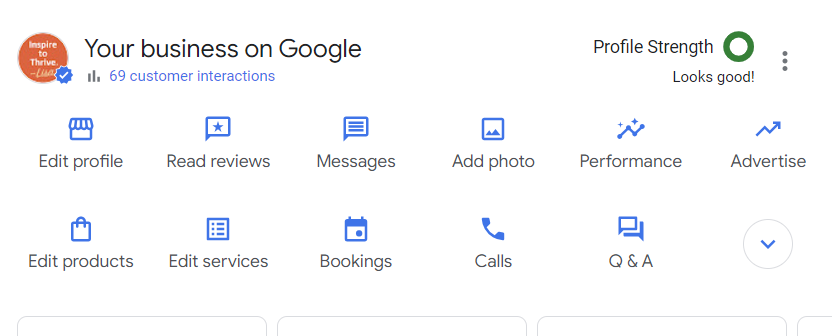
Combining your business listing can expand your reach and attract a wider audience. They are the two largest search engines, accounting for most search traffic worldwide.
By leveraging both platforms, you increase your chances of being discovered by potential customers using either search engine.
Furthermore, each has its unique user base, with some individuals preferring one.
By having a presence on both platforms, you can cater to different user preferences and ensure your business is visible to a diverse range of potential customers.
Similarities and Differences Between The Two Listings
While both serve a similar purpose of providing businesses with a platform to manage their online presence, there are notable differences in functionalities and reach.
Similarities:
- Both platforms allow businesses to create and manage their online listings.
- They provide options for displaying essential information such as contact details, hours of operation, and customer reviews.
- Both platforms offer tools for tracking and analyzing user engagement with your listings.
Differences:
- Bing partners with Yelp, which means that Yelp reviews are integrated into Bing’s search results. Google Places, on the other hand, has its own review system.
- Google’s Places has a wider global reach due to its dominance as a search engine, while Bing Places is more prevalent in certain regions.
- Bing allows businesses to upload videos directly to their listing, a feature not available on Google’s Places.
Best Practices for Managing Multiple Listings
Managing multiple listings on both requires some strategic planning and attention to detail. Here are some best practices to ensure effective management:
- Consistency is key: Ensure that your business information (name, address, phone number) is consistent across both platforms. Inconsistencies can confuse customers and hurt your local SEO efforts.
- Regularly update your listings: Keep your listings up to date with accurate information, including any changes in address, phone number, or operating hours. This helps maintain credibility and avoids frustrating potential customers.
- Optimize your content: Use relevant keywords and phrases in your business description, categories, and reviews to improve your visibility in search results. However, avoid keyword stuffing, as it can negatively impact your rankings.
- Monitor and respond to reviews: Actively engage with customers by responding to reviews and feedback, whether positive or negative. This demonstrates your commitment to customer satisfaction and builds trust with potential customers.
- Leverage additional features: Take advantage of the extra features offered by both platforms, such as posting updates, uploading photos and videos, and utilizing appointment booking tools. These features can enhance your online presence and differentiate your business from competitors.
Combine Them
Combining the power of Bing Places and Google’s Places allows you to broaden your online reach, attract a broader customer base, and effectively manage your multiple listings.
Implementing these best practices will help you optimize your listings and stay ahead in the competitive digital landscape.
Conclusion of Local Listings on Bing and Google
In conclusion, adding your business to Bing Places and combining it with Google’s Places is crucial in maximizing your online presence and improving your visibility to potential customers.
With Bing Places, you can ensure that your business information is accurate and up-to-date, making it easier for customers to find you when they search on Bing.
Additionally, combining both allows you to reach an even wider audience. Google is the most widely used search engine, so having a presence on Bing and Google can significantly enhance your online visibility.
Remember to optimize your Google My Business listing by providing detailed information about your business and regularly updating it with relevant content.
So don’t miss out on the opportunity to expand your reach and attract new customers—get started with both search engine listings. Is your small business listed on Bing or Google?