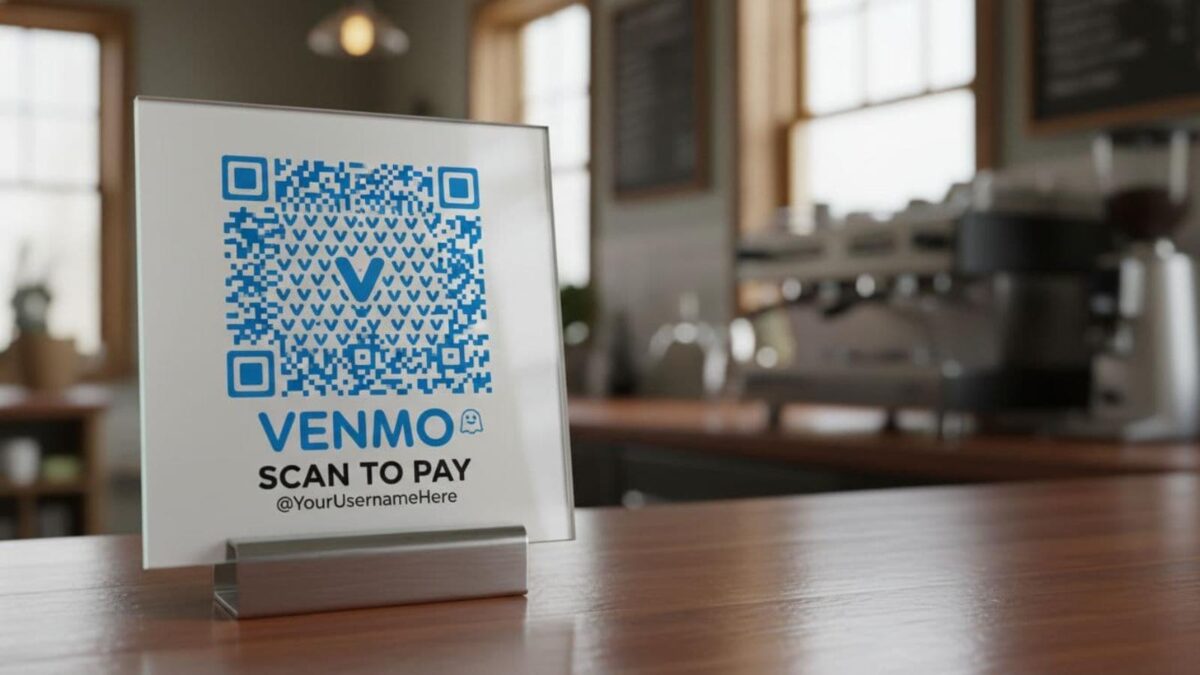Table of Contents
How to Get a QR Code for Venmo (Fast, Simple, and Ready to Use)
Want fast, typo-free payments? A Venmo QR code, as modern payment technology, lets people pay you in seconds, without typing a username or worrying about awkward spelling.
This reduces errors and improves transaction efficiency. With Venmo’s Pay Later and checkout growth, more customers expect a QR Code the counter and at events. This Small Biz Tipster guide shows you exactly how to get a QR code for Venmo.
It also shows you how to use it for personal or business payments.
Step-by-step: how to get A QR code for Venmo on iPhone or Android
Your QR code lives inside the Venmo app. It is built for quick sharing and clean scans.
- Open Venmo, tap Me, then tap the small QR icon next to your profile photo.
- Choose Venmo Me to display your code.
- Show it on your screen or take a screenshot to print later.
- Keep your app updated so the QR stays easy to find and scan.
- Third-party generators only create a link, not the in-app code.
For reference, see Venmo’s guide to personal QR codes.

Find your Venmo QR code in the app
- Open Venmo
- Tap Me (bottom right)
- Tap the small QR icon near your picture
- Tap Venmo Me to reveal your code
Save or print your Venmo QR code for later
Take a clear screenshot of your code, then save it to Photos. Create an album named Payments so it is easy to find at checkout.
Print the image on cardstock if you accept in-person payments. This saved or printed QR code serves as a handy payment resource.
How others scan your Venmo QR code to pay you
The payer opens Venmo, taps Scan, and points the camera at your code. They confirm your name, enter the amount, and tap Pay.
For speed at meetups or pop-ups, keep your code on your lock screen or save it to a wallet app image. Always have the payer confirm your name to avoid wrong payments.
Venmo’s social features make quick notes easy and familiar, and the process takes seconds.
Show your code, they tap Scan, then Pay
- You display your QR code
- They tap Scan in Venmo
- They confirm your name, enter the amount, add a short note (order number, tip), and tap Pay.
How to Get a QR Code for Venmo |Add your QR to signs, invoices, and the web
Print a table tent for your counter. Add the image to invoices and flyers. Post it on your social profiles. Keep the code well-lit and at least 1 x 1 inch so phones can focus fast.
Venmo Business Profile: QR codes with pre-set amounts
Running a booth or coffee cart? Business Profiles let you set a fixed amount plus a note, which speeds checkout when lines form.
Switch to your business profile, tap Charge, then QR Code, then Venmo Me. You can set standard items, donation tiers, or ticket prices.
Place codes at eye level at the counter, near the register, and on menus. Good lighting helps scans.
Venmo documents the steps for Business Profile QR codes. Many sellers use QR codes oday as adoption grows in retail and events.
Switch to your Business Profile and get the Venmo code
Tap your profile picture to switch profiles, then choose Business, then tap Charge, QR Code, and Venmo Me to display your business QR code.
Pre-fill amounts for standard charges
Set a fixed amount and note like “Latte 12 oz” or “General Donation.” Create different codes for top sellers or tiered donations.
Display tips for counters, booths, and events
Use sturdy holders, avoid glare, and clean the surface often. Keep a backup print in two spots in case one gets damaged.
Quick fixes and safety tips for Venmo QR codes
Most scan hiccups are simple.
- Raise screen brightness, fix glare, and move the phone closer.
- Clean the camera lens and improve lighting.
- Check the internet connection when payments appear stuck.
- For safety, confirm the name and profile photo before paying, and use only the official Venmo app to generate or scan codes.
- Avoid posting your code in public forums where scammers can spoof profiles.
How To Get A QR Code For Venmo If the QR will not scan
- Increase screen brightness
- Reduce glare and straighten the code
- Move closer and hold steady
- Clean the camera lens
- Check your internet connection
How to Get a QR Code for Venmo – Stay smart and avoid mistakes
Verify the name and photo before paying. Keep Venmo updated for the latest security and QR features. Use in-app codes instead of third-party links for clarity and trust.
Read more here on the Venmo calculator fees now that you know how to get a QR code for Venmo.
Conclusion – How to Get a QR Code for Venmo
You now know how to get a QR code for Venmo in seconds: find it under Me, show or print it, and let people scan and pay. If you sell in person, set pre-set amounts on your Business Profile and post QR codes today.
Keep scans smooth, confirm names, and you will speed up every checkout. Ready to try it at your next meetup or pop-up?
Venmo QR Codes for Small Businesses: FAQ
How To get a QR code for Venmo for My Busines?
Open the Venmo app, go to Me, then tap the QR code icon next to your profile photo. For a business profile, switch to your business first, then tap the QR icon. Save or share the code, or print it from the download option.
Do I need a business profile to accept payments with a QR code?
Yes, for business use. Personal profiles are for friends and family. A business profile unlocks payment features, reporting, and business-friendly fees.
Where can I print or order materials for my QR code?
Download the QR from your business profile and print it on a counter sign, sticker, or flyer. Venmo also offers in-app resources and a QR kit for many business profiles. Availability can vary by account and region.
Can customers pay me without the Venmo app?
They need Venmo to complete payment. Scanning the QR with a phone camera opens the Venmo app or prompts an install. If they do not use Venmo, offer another payment method.
Can I set a fixed amount using a QR code?
Your in-app QR points to your profile, so the customer enters the amount. If you want preset amounts, create a Venmo.me link with the amount, then turn that link into a QR and print it on price tags or menus.
What fees apply to QR payments?
Payments to a business profile have a seller transaction fee. The fee does not apply to personal payments between friends. Check Venmo’s current rates in the app, since fees can change.
How do I display the QR code so customers actually use it?
Place it at eye level at the register, on tables, and near exits. Add a short prompt, for example, “Scan to pay with Venmo.” Use high contrast, at least 2 by 2 inches for minor signs, and keep good lighting.