Handling payments from international clients can be tricky, and choosing the right platform makes all the difference. For most freelancers, small business owners, and online creators, the decision often comes down to PayPal vs Payoneer.
Both are popular, trusted options, but they cater to slightly different needs. You’re not alone if you struggle to determine which is better for collecting payments. The short answer? It depends.
Your choice will hinge on factors like fees, supported currencies, and where your clients are based.
In this post, I’ll explain the key differences so you can choose the best solution for your business. I have used both payment systems for several years.
Table of Contents
Overview of PayPal vs Payoneer
Two names often stand out when collecting payments from clients worldwide: PayPal vs Payoneer. These platforms have earned their reputation for making online payments seamless, but they serve different audiences and needs.
Understanding each one better will help you decide which aligns with your business goals.
What is PayPal?
PayPal is one of the world’s most widely recognized online payment platforms. Founded in 1998, it quickly became a household name by pioneering digital payments.
Chances are, if you’ve purchased something online, you’ve seen the option to check out with PayPal. It’s no exaggeration to say that it’s everywhere.
With PayPal, you can send and receive money in just a few clicks. It supports personal and business accounts, making it perfect for various transactions.
Whether shopping online, paying for services, or invoicing clients, PayPal offers a user-friendly interface and quick processing times.
What makes PayPal so popular?
- It’s trusted globally and used in over 200 countries.
- Supports multiple currencies (25+ options), allowing smooth international transactions.
- Integrated with e-commerce platforms like Shopify and eBay, boosting reach for online sellers.
- It offers buyer and seller protection, which adds a layer of security.
For freelancers and business owners, PayPal is an excellent choice if your clients are primarily based in countries where it’s heavily used, like the U.S., U.K., and Australia.
However, the fees can add up quickly, especially for international transfers or currency conversions.

What is Payoneer?
Payoneer, launched in 2005, is another major online payment industry player. Unlike PayPal, Payoneer focuses on providing tools tailored for freelancers, small businesses, and global enterprises. It is the go-to solution for professionals managing international payments.
Payoneer excels in offering multi-currency payment capabilities designed explicitly for cross-border transactions. It’s ideal if you have clients in Europe, Asia, or anywhere else where payments might get complicated through traditional banking systems.
Payoneer is built for business, unlike PayPal, which thrives on individual purchases.
What’s unique about Payoneer?
- It lets you receive payments directly into a virtual bank account in major currencies such as USD, EUR, and GBP.
- Partners with global marketplaces like Upwork, Fiverr, and Amazon for direct payouts.
- Lower fees than PayPal can typically save you money in the long run. This is why I prefer Payoneer over PayPal when I have a choice with international clients.
- Offers a prepaid MasterCard, giving you easy access to your funds.
If you’re a freelancer working on platforms like Fiverr or Upwork, or a small business serving international clients, Payoneer provides the flexibility and cost-effectiveness you need. While it might not be as universally recognized as PayPal, its features are tailor-made for high-volume, cross-border transactions.
Remember that setup might take a little longer, and support can vary depending on your region.
Key Features and Services of Paypal vs Payoneer
When comparing PayPal vs Payoneer, each platform’s features and services can make or break your experience. It’s essential to understand how they handle payments, adapt to global needs, and provide ease of use so you can decide which better fits your business or freelancing goals.
Payment Options and Flexibility
How versatile a platform is in handling payments can significantly impact your workflow. PayPal vs Payoneer support multiple ways to send and receive money, but they offer these services differently.
PayPal is known for its wide range of payment options:
- Accept payments via credit and debit cards, even if the payer has no PayPal account.
- Transfer funds directly to your local bank account.
- Use your PayPal balance to make online purchases or send money instantly to others.
- Tap into invoicing tools that allow you to request payments in just a few clicks. (That’s my favorite part of PayPal, as I invoice clients monthly via PayPal.)
PayPal is particularly convenient if you work with clients who prefer to use cards or need a platform they likely already trust. However, its transaction fees can increase quickly, especially for international payments and currency conversions.
Payoneer, on the other hand, shines when it comes to receiving payments from a variety of sources internationally:
- Get direct bank transfers from global clients without needing a Payoneer account.
- Receive payouts from top freelance platforms like Upwork and Fiverr and marketplaces like Amazon.
- Use the Payoneer Global Payment Service, which offers local bank account details in multiple currencies (USD, EUR, GBP, etc.), making it easier for clients to pay you directly in their currency.
- Access your funds on the go using their prepaid MasterCard, which can be used online or at ATMs.
Payoneer suits businesses and freelancers dealing with recurring or high-value international payments. It may not match PayPal’s ubiquity for casual payments, but it makes up for it with fewer barriers for international transactions.
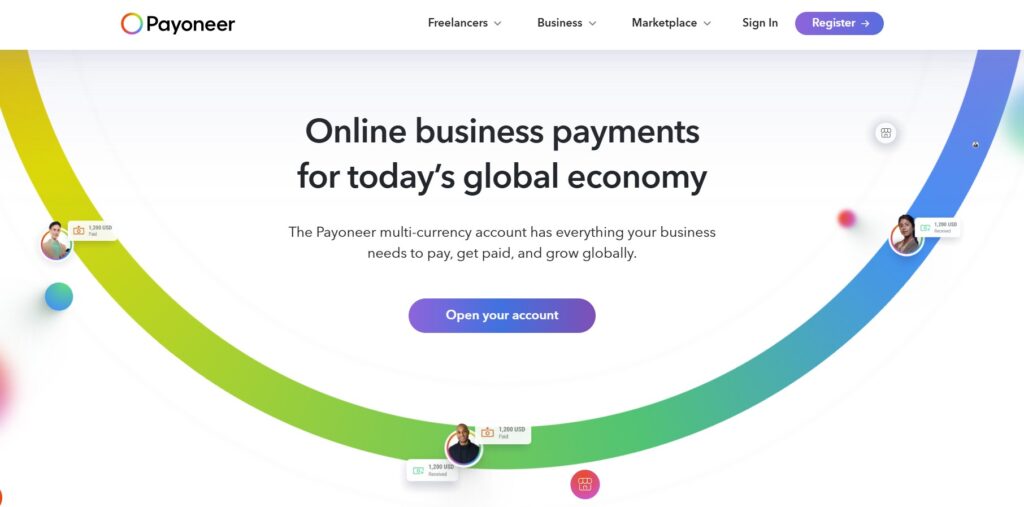
Paypal vs Payoneer: Global Availability and Supported Currencies
If your clients are scattered across the globe, accessibility is crucial. PayPal vs Payoneer are both designed for international use, but their reach and currency support differ.
PayPal is available in over 200 countries and supports 25+ currencies. This makes it a go-to choice for more straightforward cross-border transactions, especially in North America, Europe, and Australia, where PayPal is a household name.
However, there’s a caveat: PayPal doesn’t operate in some specific regions like Pakistan and Bangladesh, meaning you may run into restrictions depending on where you or your clients are based.
While slightly less universal, Payoneer also covers over 200 countries but supports a broader range of currencies through its Global Payment Service. This feature allows clients to pay you in major currencies such as USD, EUR, GBP, AUD, CAD, CNY, and JPY as if they were making a local bank transfer.
This level of currency freedom can be a significant advantage for freelancers or businesses who often deal with clients in different markets. Additionally, Payoneer handles cross-border payments more smoothly in certain underbanked regions like parts of Asia, Africa, and the Middle East, where PayPal faces limitations.
Ease of Use and User Experience: Paypal vs Payoneer
Nobody likes complicated or clunky platforms, especially when managing something as important as payments. Here’s how PayPal vs Payoneer compare in terms of user experience.
PayPal has a reputation for its clean, familiar interface. Creating an account is straightforward, and navigating the dashboard is intuitive, even for first-timers. You can send an invoice, request a payment, or withdraw funds in just a few clicks. Plus, its mobile app is polished, making it easy to manage costs.
However, PayPal’s dispute resolution process can be frustrating, especially for freelancers who may not always have tangible proof of services rendered.
Payoneer takes a slightly more professional, no-frills approach. While it’s user-friendly, the layout prioritizes function over flashy design. Setting up your account may involve more steps than PayPal since verifying your identity and bank details is mandatory before you can start receiving payments.
Once you’re up and running, the platform’s dashboard offers a comprehensive view of your transactions, upcoming payments, and withdrawals. Additionally, Payoneer’s mobile app is on par with PayPal’s, providing essential features like payment requests and account balance tracking.
The choice here depends on your priorities. If you’re looking for ease of setup and familiarity, PayPal appears ahead. But if you value detailed financial tools and are willing to invest some time upfront, Payoneer is the better contender for a smooth, professional experience.
Payoneer vs Paypal Fees and Currency Conversion Rates
Understanding PayPal’s fee structure is critical when deciding between it and Payoneer. You might already know how frustrating high transaction fees and unexpected charges can be, especially when dealing with international clients.
Let me explain how these two platforms handle transaction fees, currency conversions, and sneaky hidden costs that can catch you off-guard.
Fee Structure for Different Transactions
Both PayPal and Payoneer charge fees for their services, but how they structure these costs differs significantly. Here’s a closer look:
PayPal Fees:
- Domestic Transactions: PayPal usually charges a fee of around 2.9% + $0.30 per transaction within the same country. These fees are straightforward and apply whether your client pays via credit card, debit card, or PayPal balance.
- International Transactions: PayPal’s fees can climb to 4.4% + a fixed fee based on your receiving currency for cross-border payments. This can add up quickly if you work with clients in different countries.
- Additional Services: PayPal also takes a percentage from any payments made via their invoicing tool and may charge extra for features like instant transfers to your bank account.
Payoneer Fees:
- Receiving Payments: Payoneer charges a flat fee of 3% for credit card payments and 1% for ACH (bank debit) payments. The charge is sometimes negligible or free if a client uses a local bank transfer.
- Freelance Platform Integration: Receiving payments from platforms like Upwork, Fiverr, or Amazon is often free, as Payoneer has built partnerships with these platforms.
- ATM Withdrawals: If you use Payoneer’s prepaid MasterCard to withdraw funds, you’ll face an ATM withdrawal fee, usually $3.00 per transaction, plus any local ATM costs.
Payoneer’s fees often come out lower than PayPal’s if you handle large payments or frequently work with international clients. However, PayPal’s simplicity might still make it a better option, depending on your specific needs.
Currency Conversion Charges: Paypal vs Payoneer
Currency conversion fees are critical when working with clients from different countries. As I’ve learned over the years, even a slight percentage difference can eat into your earnings over time.
I often ask clients to cover the PayPal fees if they don’t offer Payoneer to offset the difference with the fees.
Both platforms charge for converting funds into your desired currency, but PayPal is more expensive in this area.
PayPal Currency Conversion Fees:
PayPal charges a hefty 3-4% above the mid-market exchange rate when converting currencies. If you’re being paid in euros but need the money in USD, you’re losing money on the unfavorable exchange rate that PayPal applies. Over time, this can significantly cut into your earnings, especially if you receive frequent international payments.
Payoneer Currency Conversion Fees:
In comparison, Payoneer is much more competitive. Their currency conversion fee is typically 2% above the mid-market exchange rate. This difference might not sound massive initially, but it can save you hundreds (or even thousands) of dollars annually if you regularly deal with multiple currencies.
If international payments are a big part of your work, Payoneer wins on currency conversion. However, this might not be a dealbreaker for PayPal users if your payments are primarily in a single currency.
Payoneer Fees vs Paypal Fees
Nobody likes surprises regarding fees, but unfortunately, both PayPal and Payoneer have a few lesser-known charges. Here’s what you should watch out for:
PayPal Hidden Fees:
- Chargebacks: If a client disputes a transaction, PayPal charges a chargeback fee of $20-$30, depending on the transaction’s origin. Additionally, PayPal often sides with the buyer, frustrating freelancers and business owners.
- Inactivity Fees: While PayPal doesn’t charge inactivity fees, it’s good to know that your account could be frozen if it remains dormant for extended periods with unresolved issues.
- Withdrawal Limits: PayPal may limit the amount you can withdraw into your bank account, especially if your account hasn’t been fully verified.
Payoneer Hidden Fees:
- Annual Account Maintenance Fee: Payoneer charges $29.95 annually, which they deduct automatically. This fee applies even if you’re not actively using your account.
- Dormant Account Fee: If your account has been inactive for over 12 months, Payoneer may charge an inactivity fee of up to $3 per month.
- Prepaid Card Replacement: If you lose your prepaid MasterCard, requesting a replacement could cost up to $12.95.
While neither platform is entirely free of extra charges, the key is knowing these fees upfront so you can plan accordingly. For freelancers handling large international payments, Payoneer’s lower conversion rates and predictable fees often offer better value in the long run.
On the other hand, PayPal’s widespread acceptance and flexible payment tools might still justify its higher costs for some users.
Payment Speed and Accessibility: Pros and Cons
When you’re running a business or freelancing online, getting paid quickly and efficiently is a top priority. Whether working on a big project or juggling multiple clients, how fast you can access your funds and how easily you can move them can make or break your cash flow.
Let’s examine how PayPal and Payoneer handle payment speed and fund accessibility to help you decide which best meets your needs.
Time Taken for Withdrawals and Transfers
Nobody wants to wait forever to access their hard-earned money, so the speed of withdrawals and transfers is a significant factor when comparing PayPal and Payoneer. Here’s how each platform stacks up:
PayPal:
- PayPal offers instant transfers if you’re willing to pay a small fee (typically 1.75% of the transfer amount, up to a maximum cost of $25). This lets you move funds to your bank account practically in real time.
- On the other hand, standard transfers are free but can take 1-3 business days to clear, depending on your bank’s processing times.
- If you’re transferring funds to a linked debit card, expect this to be quicker than a standard bank transfer.
This mix of speed options makes PayPal flexible, especially when you’re in a pinch and need your money immediately.
Payoneer:
- Payoneer’s transfers to local bank accounts typically take 2-5 business days. While slightly slower on average compared to PayPal, it’s consistent for global transactions.
- Receiving funds from Payoneer using their prepaid Mastercard can be much faster. They are often available within hours of processing. This card lets you spend or withdraw funds without waiting for a bank transfer.
- Instant payments between Payoneer users are swift and usually processed within a couple of hours.
If you can tolerate a bit of wait time for bank withdrawals, Payoneer’s predictable timelines and global focus can still work in your favor.
Accessibility of Funds: Paypal vs Payoneer
Once payments hit your account, how easily can you access your money? Usability and withdrawal options play a significant role here.
You want flexibility, whether sending money to your bank, using a card, or spending directly from your account. Here’s how PayPal vs Payoneer makes your funds accessible:
PayPal:
- Transferring funds to a bank account is simple and works in most major countries, provided PayPal operates in your region. Most users link their accounts for quick transfers.
- You can opt for a PayPal Cash Mastercard if you’d rather spend money from your account. With this, you can shop online or withdraw cash at ATMs wherever Mastercard is accepted.
- For users in supported regions, PayPal also allows you to use your balance directly for purchases or bill payments, eliminating the need to transfer.
PayPal’s broad reach and flexibility with withdrawal options make it a convenient choice for many. That said, it’s worth noting that PayPal doesn’t serve all regions equally, and some users might face restrictions.
Payoneer vs Paypal exchange rates:
- Payoneer makes bank withdrawals accessible in over 150 currencies, giving you local account details for significant currencies like USD, EUR, and GBP. This avoids unnecessary currency conversion if you’re being paid in a foreign currency.
- The Payoneer Mastercard stands out as a huge advantage. It allows you to spend or withdraw money at ATMs worldwide. This convenience can save you time and fees if traveling or working remotely.
- Direct integrations with platforms like Fiverr, Upwork, and Amazon make it even easier to access payments without having to jump through hoops.
While Payoneer doesn’t offer as many “spend directly from your balance” options as PayPal, its prepaid card and currency flexibility are particularly appealing for professionals working with international clients.
Both PayPal and Payoneer bring something to the table regarding speed and accessibility. PayPal is great for instant transfers and flexibility, while Payoneer offers excellent options for global professionals with its prepaid card and multi-currency tools.
Depending on your priorities—speed, card access, or minimizing banking fees—either platform can serve your needs.
Security and Customer Support: Paypal vs Payoneer
When managing money online, trust is everything. Whether you prefer PayPal or Payoneer, understanding how each platform tackles security and supports its users can make all the difference.
Let’s break this down so you can decide which option gives you the peace of mind to focus on your work.
Security Features and Fraud Prevention
Your money and sensitive data deserve the highest protection. PayPal and Payoneer invest heavily in securing your transactions, but their approaches differ slightly.
PayPal is recognized for its robust fraud prevention system, which includes tools to monitor suspicious activity and safeguard every transaction. Here’s what PayPal does to keep your money safe:
- Advanced Encryption: Anytime you send or receive money, your personal and financial details are encrypted. This means outsiders can’t easily access or intercept your data.
- Two-Factor Authentication (2FA): To log in, you can add a layer of security by using a one-time code sent to your phone or email.
- Buyer and Seller Protection Programs: PayPal shields users from unauthorized payments and transaction disputes. If your client tries to deny a valid payment or if you, as a buyer, don’t receive your goods, these programs step in as your safety net.
- Fraud Detection Software: Their system scans transactions for red flags, such as unusual login locations or payment patterns. If something looks off, PayPal freezes the activity immediately and notifies you.
If you work with clients globally or handle multiple transactions daily, PayPal’s extensive fraud prevention measures can prevent potential headaches.
Payoneer, on the other hand, emphasizes security tailored for international transactions and business-critical payouts. Here’s how Payoneer ensures your funds are secure:
- PCI Level 1 Security Certification: This is the highest industry standard for safeguarding payment card data and ensuring your financial details remain confidential.
- Secure Login Protocols: Like PayPal, Payoneer supports 2FA, making unauthorized account access significantly harder.
- Transaction Monitoring: Payoneer monitors activity closely to detect irregularities and notify you if any action looks suspicious.
- Verification Checks for Payouts: New clients must pass identity and bank account verifications before transferring funds to their Payoneer account. While this step may seem like extra work, it helps prevent fraudsters from using the system.
Payoneer’s approach is slightly more business-oriented, which feels reassuring if you’re handling high-value payouts or working with platforms like Upwork or Amazon. Compared to PayPal, it might seem less hands-on for disputes, but it’s just as committed to keeping your money out of harm’s way.
Customer Support Options
Prompt and reliable customer support can make or break your experience, especially if something goes wrong. Let’s compare how PayPal and Payoneer handle user issues.
PayPal offers a wide range of support channels, making it convenient for users facing common issues. Here’s what you can expect:
- Self-Service Help Center: PayPal’s website hosts an extensive FAQ section that covers everything from payment disputes to account troubleshooting. It’s a lifesaver for quick, straightforward fixes.
- Community Forums: For less urgent questions, you can browse user-generated discussions in which others have shared solutions to similar problems.
- Customer Support via Email or Chat: You can submit inquiries directly through their messaging system. Response times vary, but they’re generally faster for Premier and Business account users.
- Phone Support: PayPal also provides phone-based support, but it’s unavailable in every region. Additionally, users sometimes report long wait times depending on the time of day.
While PayPal’s live support can take time, the sheer volume of available resources means you’ll likely find a solution to most problems without too much trouble.

Payoneer takes a more focused, formal approach to customer support. While it’s not as expansive as PayPal’s offerings, it still manages to deliver solid assistance:
- Dedicated Support Center: The Payoneer Help Center includes step-by-step guides and articles tailored to freelancers, business owners, and platform partners.
- Live Chat for Verified Users: Once your account is active, you can access live chat for real-time help. Their agents tend to provide more specific, case-based solutions than PayPal.
- Email Support: For non-urgent concerns, you can open a ticket. They usually respond within 24-48 hours.
- Phone Support: Payoneer also offers phone-based help, and wait times tend to be shorter than PayPal’s. This could be due to its slightly smaller user base.
- Account Managers for Business Clients: Larger businesses and frequent users can work with a dedicated account manager, a level of service that PayPal doesn’t typically offer for smaller accounts.
While Payoneer’s self-help tools may feel limited, its personalized touch (like dedicated account managers) can be a game-changer if you’re a high-volume user or a business handling complicated transactions.
If you prioritize speedy, easily accessible help, PayPal gets the edge. But if you value tailored support for more significant transactions or more intricate situations, Payoneer might be your best bet.
When Should You Choose PayPal vs Payoneer?
Choosing the right payment platform depends on your specific needs, whether you’re a freelancer, a small business owner, or managing international operations. Let’s compare how PayPal and Payoneer cater to different scenarios so you can decide which better fits your situation.
Best for Freelancers and Small Businesses
For freelancers and small businesses, payment flexibility, cost-effectiveness, and ease of use are key factors. PayPal and Payoneer have strengths, but the one right for you depends on how and where you work.
Why You Might Prefer PayPal:
If you’re working with clients who primarily pay through credit or debit cards, PayPal is likely the smoother choice. With its global recognition and simple invoicing tools, clients often trust PayPal because it’s been around for decades.
PayPal’s interface is user-friendly, which makes it ideal for beginners who need something straightforward.
Here’s why PayPal might work better:
- Trust and familiarity: Most clients know and feel comfortable using PayPal, which is especially popular in North America, Europe, and Australia.
- Fast setup: Setting up an account is simple, and you can start receiving payments quickly without needing extra approvals.
- Convenience for smaller payouts: If you’re working on a project with low- to mid-size payment amounts, PayPal’s structured fees are manageable. While higher than Payoneer, they’re sometimes easier to predict for smaller transactions.
Why You Might Lean Toward Payoneer:
Payoneer stands out for freelancers or small businesses managing payments internationally, especially on platforms like Upwork, Fiverr, or for clients outside major PayPal regions. If you’re earning in multiple currencies or handling direct bank transfers, Payoneer has the edge.
Here’s what makes Payoneer a solid choice:
- Lower transfer fees: Payoneer’s fees for receiving payments via bank transfer or its partner platforms are usually less than PayPal, helping freelancers pocket more earnings.
- Currency flexibility: You can receive payments in multiple currencies and hold balances in USD, EUR, or GBP, which is helpful if your clients are worldwide.
- Professional image: Payoneer’s approach feels more “business-focused. ” It provides tools like account details for local bank transfers and payment requests that are useful for freelancing across borders.
Payoneer is likely better if most of your work involves international clients or large freelance platforms. But if you’re dealing with clients locally or want quick-and-easy invoicing, PayPal might be the way to go.
Best for Large-Scale International Transactions
Understanding how each platform handles fees, currencies, and banking integrations becomes critical when managing large payments or operating globally. PayPal and Payoneer are capable options, but they serve these needs differently.
Why PayPal May Be Better:
For businesses handling significant payments, especially those with clients in countries where PayPal dominates, its name recognition and convenience are tough to beat.
Key reasons to choose PayPal:
- Universal brand appeal: In many regions, PayPal is the default payment option, and offering it builds client trust.
- Quicker access to funds: PayPal now offers instant transfer features (for a fee) for businesses that need fast cash flow.
- Integrations with e-commerce: If you’re selling online via platforms like Shopify or WooCommerce, PayPal syncs seamlessly, making it an obvious choice for large-scale operations with online sales.
However, PayPal’s fees can add up significantly when handling high-value transactions or converting currencies regularly. Businesses working with international clients should monitor these costs closely.
Why Payoneer Excels for International Payments:
For cross-border operations and high-value transactions, Payoneer often offers better terms and solutions designed for businesses managing international payments. It’s built with global enterprises in mind, making it ideal for scaling across regions.
Here’s why Payoneer could be your go-to:
- Global Payment Service: Payoneer gives you virtual local bank account details in various currencies (like USD, EUR, GBP), making it easy for clients to pay you as if you’re in their country. This can save both sides money on cross-border fees.
- Favorable currency conversions: Payoneer’s currency exchange rates are lower than PayPal’s, which adds up if you’re regularly converting large sums.
- Partnerships with global marketplaces: Platforms like Amazon, Airbnb, and freelance hubs like Upwork prefer Payoneer as a payout method, making it an effective solution for businesses working heavily on such platforms.
- Mass payout options: If you need to manage outgoing payments (e.g., paying contractors or suppliers in multiple countries), Payoneer offers tailored solutions to simplify this process.
Payoneer’s ecosystem of tools is ideal for businesses with a strong international presence or those processing large-scale payments. It saves money on fees and adds efficiency to cross-border transactions.
Do you value instant familiarity for clients (PayPal), or do you prioritize lower fees and international payment tools (Payoneer)? Your answer will help guide your choice.
Conclusion: Paypal or Payoneer for Your Small Business
Choosing between PayPal and Payoneer ultimately depends on how you work and who you’re working with. If your clients prefer familiarity or if you’re focused on lower-value transactions with global convenience, PayPal offers a trusted, user-friendly solution.
It’s ideal for casual payments, easy setup, and integration with e-commerce tools.
On the other hand, if your business revolves around international clients, higher payment volumes, or minimizing fees, Payoneer is a sharper tool. Its multi-currency support, lower conversion costs, and professional features make it a better fit for freelancers and small businesses managing global payments.
Both platforms excel in their way, but you should consider the fees, speed, and client preferences tied to your specific situation. Decide based on your priorities—whether simplicity and reach with PayPal or cost-effectiveness and flexibility with Payoneer.
Still unsure? Ask yourself this: Do you need a quick, recognizable solution or a more tailored platform for international earnings?
I prefer Payoneer to receive money from international clients through affiliate marketing or sponsorships. I can keep more money than I can via PayPal, as the fees are higher for receiving money via PayPal.




