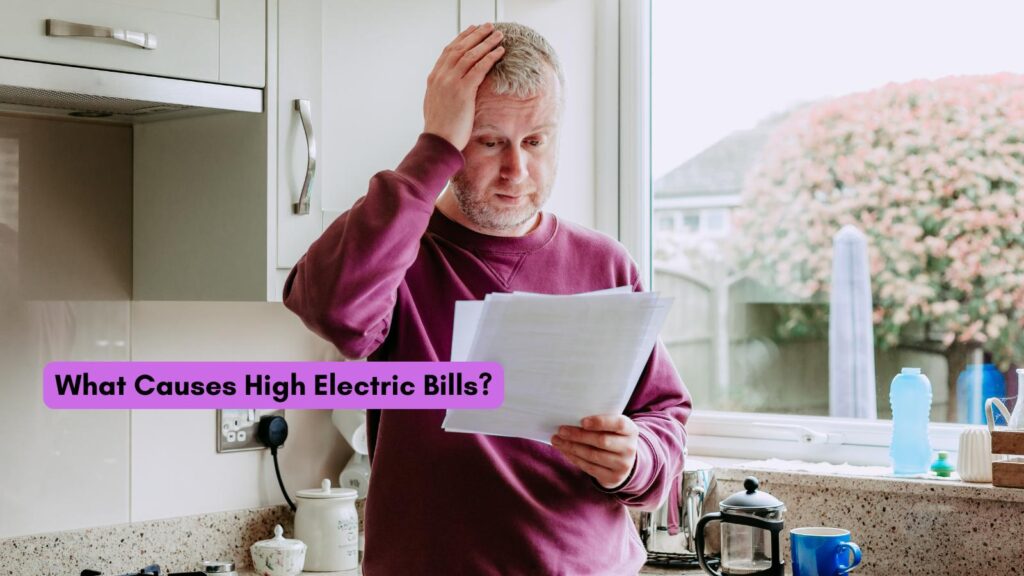Are you a freelancer looking to take your business to the next level? Or perhaps you’re a content creator who is struggling to get more done? Either way, you’re in the right place to find tools for freelancers and content creators.
This article will give you ten tools for freelancers to boost your productivity and help you achieve success in your journey.
Table of Contents
Productivity Tools
Freelancers, you know how juggling various tasks can feel like herding cats. That’s where productivity tools come in and save the day. Whether you’re managing projects, billing clients, or tracking time, these tools for freelancers streamline those repetitive tasks.
So, ask yourself: Are you using the right tools for freelancers to boost your efficiency? If not, it’s time to reassess your toolkit and elevate your freelance game.
1. Trello
Trello is a popular project management tool that allows you to organize and track tasks, set deadlines, collaborate with team members, and more.
It’s ideal for freelancers who need to manage multiple projects simultaneously.
Best features:
- customizable boards, lists, and cards for organizing tasks
- easy drag-and-drop functionality
- real-time collaboration with team members
What I like: As a freelancer, I appreciate Trello’s flexibility and convenience. I can easily set up boards for each project with clients and partners, and track their progress in one place. Plus, the interface is clean and user-friendly.
2. Google Workspace
Google Workspace (formerly G Suite) is a collection of productivity and collaboration tools, including Gmail, Google Drive, and more.
It’s perfect for freelancers who need to communicate with clients or collaborate with team members.
Best features:
- real-time collaboration on documents, spreadsheets, and presentations
- cloud storage for easy access to files from any device
- professional email hosting with custom domain options
What I like: Google Workspace is essential for my freelance business. It enables me to collaborate with clients easily, establish connections, store important files in the cloud, and maintain a professional email address.
3. Evernote
Evernote is a note-taking and organization tool that allows you to save and access your notes from any device.
It’s perfect for freelancers who need to keep track of ideas, research, and other important information.
Best features:
- cross-platform accessibility
- organization through notebooks, tags, and search functions
- ability to add images, audio recordings, and files to notes
What I like: Evernote has been a lifesaver. I can jot down notes on my phone and access them later on my laptop. Plus, the organization features make it easy to keep track of all my notes.
4. Grammarly
Grammarly is an AI-powered writing assistant that checks for spelling, grammar, and punctuation errors in your writing.
It’s ideal for freelancers who need to create high-quality content for clients or their projects.
Best features:
- Real-time error checking in multiple platforms (browser extension, desktop app, mobile app)
- Suggestions for sentence structure and word choice enhancements
- Plagiarism checker
What I like: Grammarly has been a game-changer for me. It helps catch errors that I may have missed and offers suggestions for improving my writing.
5. Canva Tools for Freelancers and Content Creators
Canva is a graphic design platform that allows you to create professional-looking designs with ease.
It’s perfect for freelancers who need to create visuals for their projects or clients.
Best features:
- user-friendly interface with drag-and-drop functionality
- wide selection of templates, fonts, and graphics
- ability to customize designs for social media, marketing materials, presentations, and more
What I like: The templates and customization options make it easy to create professional-looking designs without spending hours learning complicated software.
6. Timecamp
Timecamp offers a desktop time tracker and a productivity tool that helps you monitor how you spend your time.
It’s ideal for freelancers seeking to enhance their time management skills and accurately track billable hours.
Best features:
- automatic tracking of tasks, websites, and applications
- visual reports on productivity and time usage
- integrations with project management tools and invoicing software
What I like: Timecamp has helped improve my time management skills. It allows me to see where I’m spending the most time and make adjustments accordingly. Plus, the integration with other tools makes it easy to streamline my workflow.
7. WordPress Tools for Freelancers and Content Creators
WordPress is a popular content management system that allows you to create and manage websites.
It’s ideal for freelancers who want to showcase their work or create an online portfolio, as well as for content creators looking to start a blog.
Best features:
- user-friendly interface with drag-and-drop functionality
- wide selection of customizable templates and plugins
- ability to create and publish content easily
What I like: WordPress has been my go-to for creating websites for my niche sites and my new blog. The customization options and ease of use make it the perfect platform for creating outstanding designs.
8. Dropbox
Dropbox is a cloud storage service that allows you to store and share files with others.
It’s perfect for freelancers who need to access their files from multiple devices or collaborate with clients and team members.
Best features:
- automatic syncing of files across devices
- ability to share folders with specific people or create links for easy sharing
- file recovery and version history options
What I like: Dropbox has been my go-to cloud storage service for years. The automatic syncing feature ensures that I always have the most updated versions of my files, and the sharing options make it easy to collaborate with others.
9. Google Docs
Google Docs is a cloud-based word processing tool that enables real-time collaboration and easy sharing of documents.
It’s perfect for freelancers who need to create or edit documents with clients or team members.
Best features:
- real-time collaboration on documents
- access from any device with an internet connection
- revision history and the ability to view changes made by collaborators
What I like: Google Docs has been my go-to for collaborating with clients and partners on various projects. The real-time collaboration feature saves time and eliminates the need to email updated versions of documents constantly.
10. ZeroGPT
ZeroGPT is an AI detector that helps you protect your work from plagiarism and copyright infringement.
It’s perfect for freelancers who want to ensure their content is original and not being used without permission.
Best features:
- Real-time scanning of text for potential plagiarism
- An extensive database of sources to compare against
- Report generation with highlighted sections of potential plagiarism
What I like ✅ As a writer, I need to protect my work from plagiarism. ZeroGPT has been a great tool in helping me do just that. It’s easy to use and provides accurate results quickly.
Bonus Tools for Freelancers
Freelancers and content creators can save time and stay organized with the right tools.
- Right Blogger speeds up finding fresh content ideas, so you never run out of posts or headlines.
- HubSpot makes it simple to plan and track client work, automate emails, and follow up on leads, helping you manage more tasks simultaneously without losing track.
- Ground News gives you unbiased news from many sources, which can help you research trends or spot stories others miss.
With these tools, you can work smarter, create more, and focus on growing your business instead of switching between apps. If you want to get more done in less time and keep your business moving, give these a try.
Takeaways of Tools For Freelancers and Content Creators
These ten essential tools for freelancers and content creators have greatly improved my freelance workflow and productivity. Whether it’s for writing, designing, time management, or collaboration, there is a tool for every need.
As a freelancer, it’s essential to improve efficiency and quality of work continuously, and these tools for freelancers can undoubtedly help you do just that.
Keep in mind that there are many other great tools available as well – don’t be afraid to explore and find what works best for you.
Freelancer Tools FAQ: Smarter Choices for Independent Workers
What tools help freelancers manage multiple projects?
Project management tools like Trello, Asana, or ClickUp help you keep track of deadlines, tasks, and progress across different clients. These platforms enable you to organize your workflow, set reminders, and quickly check task status. They also offer mobile apps so that you can stay on top of work anywhere.
Which invoicing software is best for freelancers?
FreshBooks, Wave, and PayPal are among the most popular choices. They offer easy invoice creation, automatic reminders, and online payment options. FreshBooks and Wave also track expenses and generate reports, which simplifies tax season.
How can freelancers organize client communications?
Apps like Slack, Zoom, or Google Meet make communication easier and more organized. Email clients like Gmail let you create labels and filters to sort messages. Calendar tools like Google Calendar help plan calls and follow-ups without overlap.
Are there tools for tracking freelance work hours?
Yes, apps like Toggl, Harvest, and Clockify let you track work hours by project or task. Many of these tools provide reports that you can share with clients or use for your invoicing purposes.
What tools help with file sharing and document storage?
Google Drive, Dropbox, and OneDrive are reliable for storing, sharing, and collaborating on files. They offer cloud backups, so your work stays safe and accessible from any device. You can set sharing permissions for clients or collaborators.