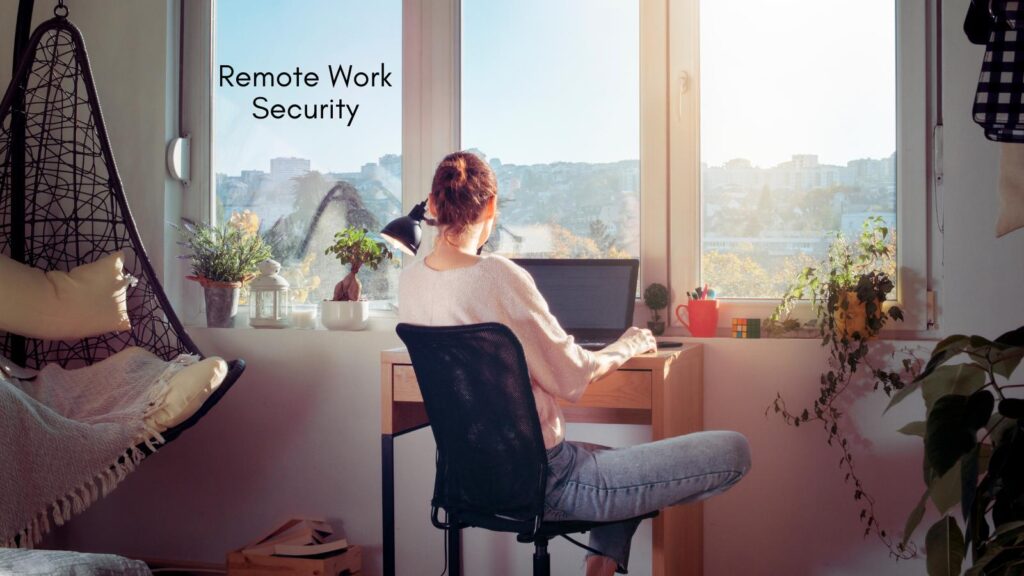Remote work security is more important than ever. With so many people working from home, any asset for a business and its clients is at risk. Data security is a powerful method, but it isn’t the only way to prevent data theft or loss.
After watching the movie The Beekeeper the other night, here are some suggestions for working more safely.
Table of Contents
Why Security at Home?
Working from home can be a game-changer, but have you considered your remote work security, whether you’re working from home or away? With cyber threats on the rise, it’s crucial to protect your home office.
In 2026, remote work security isn’t just a buzzword—it’s necessary. This post will cover essential tips to keep your data safe and secure.
Physical Paper Document Safety
Paper is useful for all kinds of reasons in business, including official statements, memos, and client details. However, it poses a security risk if it falls into the wrong hands.
This is unlikely when working from home, but dumpster-diving criminals can gain access to data via paper. Shredding any documents doesn’t 100% guarantee this won’t happen, but putting documents back together isn’t worth the effort. Securing any filing cabinets is also ideal for paper safety.

VPNs and Remote Access Proxies
Most people would agree that we live in a digital age. As such, almost everything we do is digital, and we typically use the web and the internet in some way. Of course, this means there is always the potential for a breach or data interception.
You may not know that a simple VPN app, such as NordVPN, makes it almost impossible for a hacker to steal data or track your online movement. These apps and proxies are also highly beneficial for remotely accessing servers in the office.
Digital Documents Remote Work Security Concerns
Of course, not all work is done remotely when connected to an office server, and you may create and store files locally. These files are stored on your laptop, desktop PC, or media such as USBs and SSDs.
This is one reason why you must take computer security seriously. Around 75% of breaches begin with an email, making it easy for someone to access your PC. Unsecured files are there for the taking. So, always use encryption for sensitive documents.
Avoid Click Bait Schemes – The Biggest Remote Work Security Challenges
After watching “The Beekeeper,” you’ll see why avoiding clickbait isn’t just smart—it’s essential. The movie shows an unsuspecting woman clicking on a help screen that states her computer is infected with a virus.
She then called the phone number on the pop-up, and they told her they needed to access her computer remotely to fix and delete the virus.
From there they asked her for passwords and before she knew it all her bank accounts, savings, and retirement benefits were drained to zero. Sadly, she ended up committing suicide.
So, the moral of the story is to be very careful what you click on when using your computer. If you see a screen like that claiming you have a virus, shut your computer down.
The virus message should go away once you restart it; you may have to do it several times, as I did a few weeks ago.
Remote Work Security Policy of Securing IT Equipment and Hardware
Most data breaches occur through software and apps. And there are no-click viruses that infect a device without you even knowing it! These happen through software and hardware.
Yes, hardware, such as a printer, can also serve as a gateway to your devices. Firmware updates usually help patch vulnerabilities, so keep the hardware in good working order and up to date.
If you are unsure how to do this, ask your company’s IT tech support staff for expert advice.
Home Security and Restricted Access
More often than not, it comes down to access to secure a room or device. If you work with sensitive documents, ensure your home office has locks. Smart locks and biometric devices offer superb security for remote work.
But don’t forget about the door. A $1,000 lock is of little use on a wooden door. Further, your digital devices must also be restricted. Use encryption tools where necessary, and ensure your devices are locked down with usernames and complex passwords.
Summary: Remote Work Security Risks at Home
Don’t forget to dispose of paper documents correctly for remote work security. Of course, digital records must be protected with encryption where necessary.
However, restricting access to digital and physical documents offers double the protection.
Remote Work Security Solutions: Home Office Tips for 2026
How can I secure my home Wi-Fi network?
Change the default router username and password. Enable WPA3 encryption if your router supports it. Regularly update your router’s firmware.
Is using a VPN necessary for remote work?
Yes, a VPN encrypts your internet traffic and protects your data from prying eyes. It’s useful on public networks.
What are the best ways to secure personal devices?
Install antivirus software, enable firewalls, and keep the operating system up to date. Use strong, unique passwords for each device.
How do I safely share files with colleagues?
Use secure cloud services like Google Drive or Dropbox with two-factor authentication enabled. Avoid sharing sensitive files via email.
How vital is two-factor authentication (2FA)?
2FA adds an extra layer of security beyond just a password. It’s crucial for securing email, cloud services, and other sensitive accounts.
How can I ensure secure video conferencing?
Use platforms with end-to-end encryption, such as Zoom or Microsoft Teams. Regularly update the software to patch vulnerabilities.
What steps can I take to prevent phishing attacks?
Be wary of emails from unknown sources or urgent requests for personal info. Verify URLs before clicking and educate yourself on phishing tactics.
How do I maintain security when working from cafes or public spaces?
Use a VPN and avoid accessing sensitive data on public Wi-Fi. Enable your device’s firewall and don’t leave devices unattended.
What is the role of regular software updates in security?
Updates often fix security vulnerabilities. Keeping software and systems updated is essential to protect against new threats.