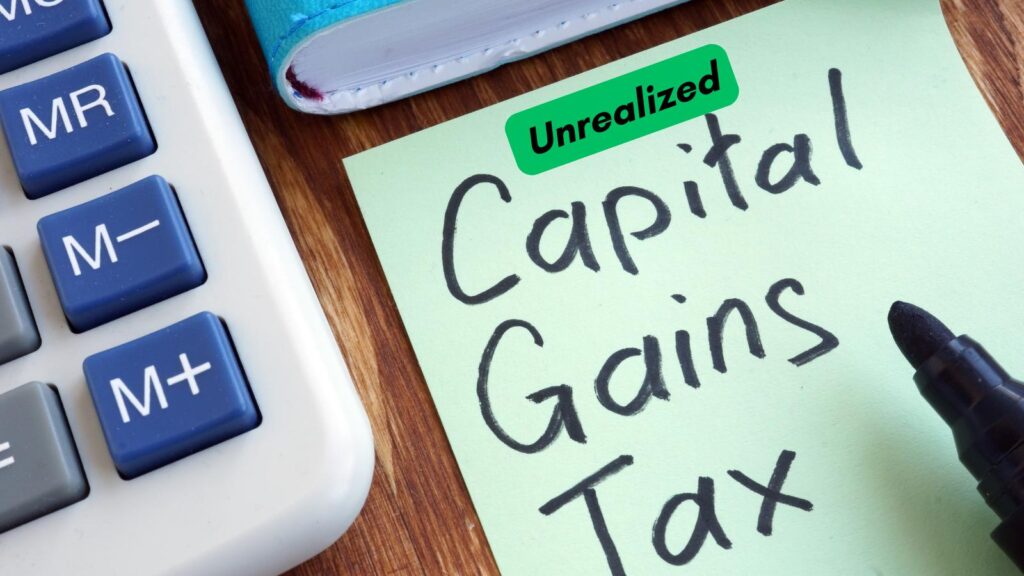Whether you have a blog, run a business, or just prefer to create your t-shirts for personal use, if you’re a beginner, you might feel a bit lost in the world of t-shirt making.
Questions may run through your mind if you are starting a t-shirt business, such as:
- What if I don’t know anything about designing t-shirts?
- Can I do this without spending any money upfront?
- I have no skills whatsoever. How am I supposed to figure this out?
- Where do I sell my t-shirts at low or no cost?
The good news is that regardless of where you are in your t-shirt designing journey, you can start doing this right away, even with no skills or budget.
You’ll learn where to get free commercial-use graphics, what free design tools to use, and which POD sites let you sell without inventory.
Table of Contents
Key Takeaways
- You can start making custom T-shirts for free using browser-based design tools (Canva free, iPiccy, Photopea) and free, commercial-use graphics and fonts from sites like Creative Fabrica and Pixabay.
- Always check the commercial-use license for every font or graphic, and follow each site’s rules (some “POD” licenses require you to change the design).
- Print-on-demand companies let you sell T-shirts without buying inventory. Common options include Printful, Spring (formerly Teespring), and Redbubble.
- If you already have a logo file with a transparent background, you can upload it to a POD site and place it on products; if not, use a free editor like Lunapic to remove the background.
- Market custom T-shirts with free methods first (SEO, keywords, and social media), focus on a specific audience, and build trust before you spend on ads.
Free Tools
Finding Free Fonts and Graphics With A Commercial Use License
Believe it or not, there are plenty of websites that offer free fonts and graphics.
You’ll need to carefully read and follow the licensing terms and conditions, but once you understand them, they will come naturally.

The websites I recommend for free fonts and graphics for t-shirt making are:
- Creative Fabrica
- Creative Market
- Design/Font Bundles
- Pixabay
- The Hungry Jpeg
All of these websites offer freebies with a commercial-use license. You can use these to design and sell items such as custom t-shirt printing, digital art, bookmarks, t-shirts, mugs, framed prints, and more.
When you use these sites, it’s important to read through their commercial use licensing terms.
Free Graphic Design Programs for Custom T-Shirt Making
For example, with Creative Fabrica, their freebies can be used for t-shirts, but they come with a “Basic POD” license. This means that while you are permitted to use the graphic, you’ll have to make significant changes to it, like adding your own elements.
If you don’t know how to make graphics, no worries! I have a video tutorial that shows you how to take a simple image from your camera and turn it into a graphic using free software.
Now Creative Fabrica has a “Full POD” license, where you upload the design to a product and use it as is or make minor modifications, but these won’t be free.
The good news is that even if you prefer this method, they aren’t expensive. You’re usually looking at a few dollars at most. If you don’t want to get into designing, it may be worth going this route.
I’ll share Creative Fabrica’s Single Sales Licensing Terms. The terms are here. You can scroll through to get a better idea of what’s allowed and what isn’t.
Pixabay
Pixabay, which you may have heard of, offers a wide variety of free images, graphics, and even videos. They all come with a commercial use license. You can read more about their license summary here.
Now, while Pixabay states that you can use their content for commercial purposes, confirm the license on the asset page and review Pixabay’s license summary and forum if unsure.
I suggest checking their forum and searching for any specific questions or concerns you have about the graphics you plan to use.
As far as the other sites mentioned above, they all share similarities with Creative Fabrica’s licensing terms. Just make sure to read through them, and if you have any questions, contact customer service.
- Check for POD rights
- Check if edits are required
- Save a screenshot of the license
- Avoid trademarked content
Free Graphic Design Programs for T-Shirt Making
When it comes to using graphic design programs as a beginner, I find it helpful to start with simple ones that don’t require a lot of initial learning.
This way, you can learn some basics and still make beautiful designs without spending a lot of money on education or expensive tools, at least in the beginning.
The sites I like to use are:
- Canva (free version)
- iPiccy
- Photopea
There are plenty of other free programs to use, like Inkscape and Gimp, but if you’d prefer to avoid downloading and installing programs, you can still use the sites mentioned above since they’re browser-based programs.
Canva
Canva’s free version includes a ton of tools for creating designs. You just have to be careful when using their graphics and images for commercial purposes, as they have restrictions.
Your best bet here is to upload graphics you downloaded from sites like Creative Fabrica or Design Bundles, then use Canva to create designs from them.
Canva also has a pretty impressive library of fonts you can use, but it’s always best to check to see if the particular font you wish to use is permitted for commercial purposes.
Ipiccy Designs
Ipiccy.com is another wonderful free program. It comes with its own library of fonts, but with iPiccy, you are welcome to upload your own fonts – whereas with Canva, you can only upload fonts with the pro version.
Another important benefit of using iPiccy is that you can create and download designs with a transparent background. This is important, especially if you create a text-only design and don’t want the white background that appears when you download your image.
Regardless of whether you’re using iPiccy, Canva, or any other graphic design program, always check to see if the fonts you’re uploading come with the ability to use them commercially.
Just do a search for the specific font you wish to use, and you’ll find out whether they’re permitted for commercial use.
Free Print-On-Demand T-Shirt Companies
Once your design is ready, you can start making t-shirts with it using several free print-on-demand t-shirt companies. Many of these even come with free mockups that work well if you have an online store or use online marketplaces like Etsy or eBay.
The ones I like to use are:
- Printful
- Teespring (now Spring)
- Redbubble
But there are plenty more. You can browse places like T-shirt Gang, Zazzle, and Printify. Many of these also allow you to integrate your own store with them, making it easier to send your products directly to your shop.
Printful allows you to integrate your products into your online store. You can also use their mockups. It’s free and easy to set up.
Teespring and Redbubble have their marketplaces. You can open a shop for free, upload your designs, and add them to multiple products in one listing.
Redbubble also includes free mockups, so you can see your designs on numerous products.
T-Shirt Making Designs Out Of Your Company’s Logo
If you’re looking to make t-shirts with your business logo, it can be done easily if you already have the design. Use a transparent PNG for best results. Simply upload your logo to the POD site you’re using and place it on your products.
You’ll be able to modify your designs, ensuring the size, resolution, and placement look as you want them to—all for free.
If your design’s background isn’t transparent, Lunapic, another free graphic design and photo-editing program, will do the trick.
Check out this video to see how it works for t-shirt making.
If you want to edit your logo or create additional designs, upload it to any of the design programs mentioned here and have some fun!
Marketing Your T-Shirt Making Designs
When it comes to marketing your t-shirts, you may have to try a few different things out.
If you wish to start marketing your products for free, I recommend learning about SEO, keywords, and social media strategy.
Make sure you engage with your audience to build relationships based on trust and genuine interest. It also helps to target your specific audience instead of “everyone.”
You may use ads as well, but this is where things can get expensive, so before you start spending money advertising your merch, learn as much as you can about how to best implement the free methods first.
Checklist to Get Started with Making T-shirts
- Pick a niche and slogan
- Download commercial-use graphics
- Design in Canva/iPiccy/Photopea
- Export PNG with transparent background
- Upload to Printful/Spring/Redbubble
- Publish listings
Lastly, Have Fun With T-Shirt Making
I hope the information I’ve shared in this post offers you some relief, knowing you don’t have to be a graphic designer or have a large budget to start your own t-shirt design business (or hobby).
However, you may want to invest in a printing machine if you want to take it up a notch and have your own custom t-shirt maker.
But what I find most important is this:
Have fun! Do what you feel passionate about.
Allow yourself to be inspired and create from that place of pure and exciting inspiration.
Sure, you may encounter some challenges, but that’s always part of the process when you’re learning or doing something new. But try not to get too stressed out about any of this.
Just keep your focus on the fact that you CAN do this. Make sure to allow yourself some time to get familiar with the tools and programs you’ll use to make t-shirts.
I hope you’ve found this helpful. Are you ready to start your t-shirt business now?
Frequently Asked Questions About T-Shirt Making With Free Tools
Can I really start making custom T-shirts with no money?
Yes. You can design using free tools (Canva free, iPiccy, Photopea) and source free graphics and fonts from sites that include commercial-use licensing. If you use print-on-demand, you also avoid buying shirts and equipment upfront.
Where can I find free fonts and graphics that I’m allowed to sell on T-shirts?
Start with Creative Fabrica, Creative Market, Design Bundles, Pixabay, and The Hungry JPEG. Each site has its own terms, so read the license rules for every download, especially for print-on-demand use.
What’s the difference between Creative Fabrica’s Basic POD and Full POD license?
Basic POD means you can use the graphic, but you need to make significant changes (e.g., add your own elements, adjust the layout, or combine assets). Full POD allows more direct use with small edits, but it is not usually free.
Which free design programs are best for beginners making T-shirt designs?
Canva (free), iPiccy, and Photopea are solid beginner picks because they are simple and browser-based. iPiccy also helps if you need transparent backgrounds for text or logo-style designs.
What are on-demand T-shirts (print-on-demand)?
Print-on-demand means a third-party company prints your design on a shirt only after someone orders it. You don’t need to buy inventory or own a printing machine.