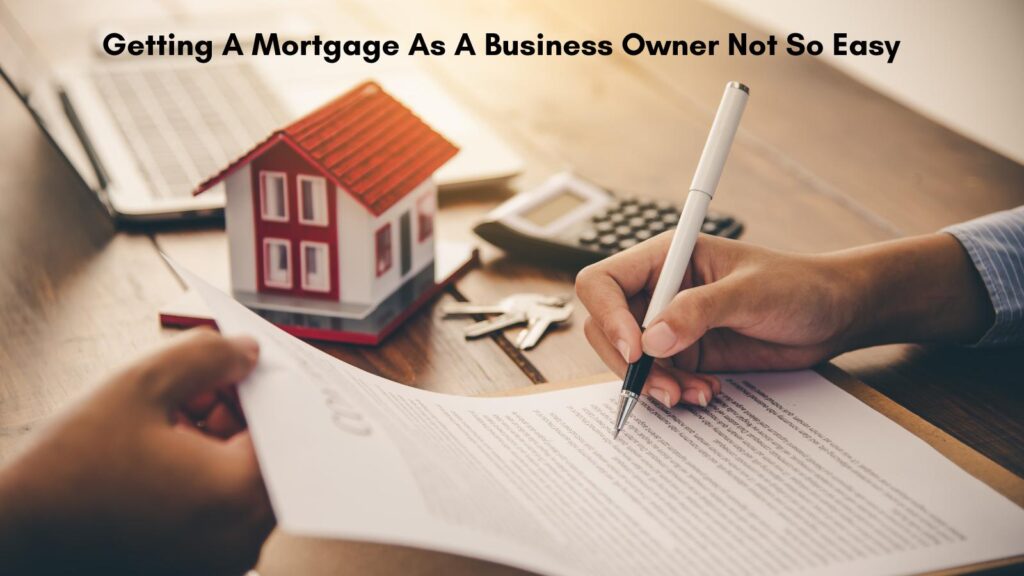Enterprise resource planning or ERP is “the integrated management of main business processes, often in real-time and mediated by software and technology,” according to Wikipedia. An ERP system is an enterprise resource planning system.
But interestingly, Investopedia further qualifies the message “managing and integrating business processes” with the words “through a single system.”
In fact, sap.com explains ERP by saying it’s “a software system that helps you run your entire business.” And they state:
Most or all of an organization’s data should reside in the ERP system to provide a single source of truth across the business.”
Table of Contents
Enterprise Resource Planning
I like the phrase “single source of truth” because it conveys the weight of this process for improving your business.
And besides, ERP is often referred to as “the central nervous system of an enterprise.” SAP also points out that each department—finance, human resources, sales, marketing, etc.—needs and uses an ERP system software.
The individual systems serve particular departmental needs and are considered an ERP “module.” These function-based modules comprise the components of the larger ERP suite. Plus, the systems need to “talk” to each other, sharing a common database.
Business Connectivity
This connectivity helps companies organize across all core business functions. And, using a unified data set that highlights critical information and business insights propels informed business decisions.
Basing decisions on pertinent, up-to-date information gives ERP-thinking organizations a definitive benefit over their competitors.
The allocation of resources to leverage cost and time savings is a byproduct of the bigger ideal: to gain a competitive advantage by adopting or improving processes with a streamlined operations approach.
This sentiment applies to businesses of all sizes. But it’s much more than just organizational structure and business process streamlining. Planning means setting things up now with future growth and “wish list” implementation in mind.
How to ERP Up
iPaaS, or “integrated platform-as-a-service” software, such as Boomi or integrate.io, is a popular option for its flexibility and cloud-based approach.
With seamless syncing and integrations, point-and-click automation, and a no-coding approach, iPaaS software connects forward-thinking companies at a reasonable price.
These organizations are aware of the transformations to expect over time. They plan for where they’re going, not where they are now. This step helps keep things seamless with growth or change, not to mention the headaches it saves.
Companies that think ahead and plan for new possibilities thrive in the marketplace, sometimes growing against the odds. The point is, resource planning involves what you have now, what you need, and what you’ll have in the future if you’re taking a comprehensive look.
An Example
On LinkedIn, a growth marketer named Aaron H. relays this story as an example:
“One of my clients, Xpodigital (event technology company serving Hilton, Hyatt, Marriott events and major conferences including RSA, IBM, Cisco, Gartner, etc.), refused to let go of their workforce and doubled down on their client relationships by investing more $ into their clients (upgrading their technology at their own cost, etc.). They were building for the future, and as a result, this year they will see their biggest year of growth in their company’s 20-year history.”
Resource Auditing Helps You See the Whole Picture
There’s never a lull in the action when it comes to business planning and productivity incentives. If it feels like the business is slowing, then it’s an excellent time to condense assets and rethink software, processes, and systems.
And, of course, integrate and automate going forward to bring out your best in business!
Start by doing an honest audit of resources for an excellent way to gain clarity and take a realistic, objective look at where things currently stand. Many businesses discover wasteful spending on unused software by doing this exercise. Others may find unnecessary redundancies wasteful.
Leveraging what you have and understanding what you’re missing helps you align your business action plan to obtain realistic results. It also identifies weaknesses, so you know what to improve or upgrade.
Remember, resources include human capital, and managing human resource records is only one of the functions where streamlining processes, computerizing paper records, and integrating compatible systems make sense.
Also, automating employee onboarding, training, and communications frees up immeasurable hands-on time for more forward-moving activities.
How To Ask Questions
One thing to think about for auditing purposes is how important it is to ask questions and review all pertinent information. Make sure to remember the result at the forefront when determining the best possible solutions for your unique needs.
By understanding your goals and objectives, you gain clarity on the actions and steps needed to reach your desired outcomes realistically. Simplify and condense.
Interestingly, taking time to review, analyze, and iterate moves you further faster. But the busier the business is, the less often this gets done or done correctly.
ERP Means Business
Long-term business value is the result of ERP.
The complexity of the ERP system you need depends heavily on your business or organizational needs, but the usual phases typically include:
- Discovery
- Configuration
- Development
- Implementation
- Testing
- Improvement
The discovery phase is mega important not only from a software auditing perspective but also from a desired future outcomes point of view.
A careful review of each detail of your systems and processes, as well as higher-level business mission considerations, requires a carefully woven solutions process.
Discovery Phase
In the discovery phase, map out everything to create a complete, accurate picture and determine the most effective path forward.
Don’t skimp on doing a thorough audit and researching extensively at this step. It’s imperative not to trip yourself up later with extra headaches or deterrents to growth.
However, industry-specific software and processes also fit, as needed, depending on your business needs.
The discovery phase may also involve research into various solution-based changes or adjustments to your current software. Part of this work may include combining data into a single or new ERP system or inputting paper records online.
Maybe this is starting to sound like no fun, but the results are the reward, so things end up a LOT better.
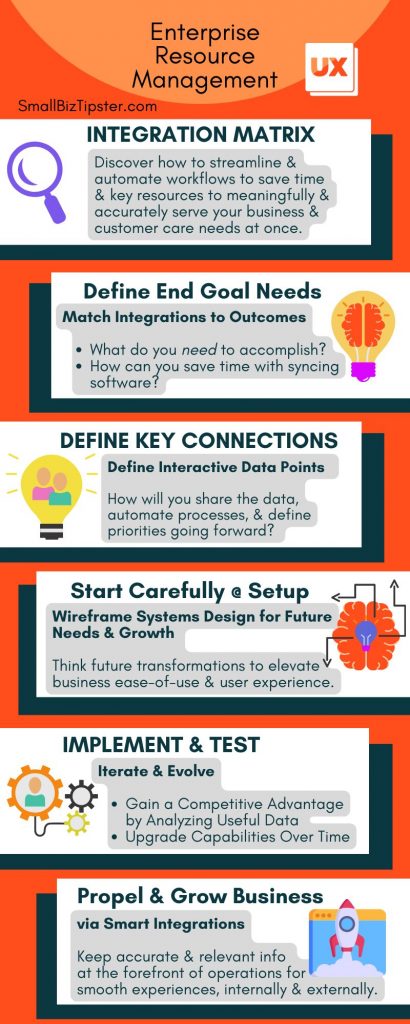
What Is Configuration?
Think about a puzzle. Now let’s configure your ERP systems!
To simplify this possibly tedious task, it’s easier to think about two things. Inputs and outputs.
Ask yourself, what do I need to record (input) for daily business? Then ask, what do I need to know (output) to serve my customers best and conduct smooth, accurate, and profitable operations
Of course, this needs to happen for all the appropriate modules from above. And sometimes with others, often industry-specific. Here’s the list applicable to most businesses:
- Asset Management
- HR Management
- Service
- Manufacturing
- Sourcing and Procurement
- Logistics and Supply Chain
- Finance / Accounting
- Sales
- R & D; Engineering
Identify Fundamental Elements
In each case, identify foundational elements. Next, use wireframes or mind mapping, if that makes sense for you, to build connections based on dependencies.
Now is an excellent time to recheck everything you think you know. Ask questions of the people who handle the functions within the modules for firsthand intel.
Talk to customers and your call service or service center to learn of hiccups or recurring issues customers are experiencing. Work to understand yourself from the outside in.
It’s a customer-driven marketplace out there, so start at the source. Talking to customers you already have is ripe for intel and critical insights that often go untapped.
Tap that customer base. Know and love them.
Better yet, show them you know and love them by learning to understand what makes customers tick. Connect your data dots to serve your customers first.
Gather the intel in every way possible, including up close and personal. Talk. Listen. Observe.
ERP in Development
Remember, ultimately, all paths, all systems, all processes, and all integrations go one way. They lead to the customer and create the best experience you can give.
And it’s a heck of a lot easier when everything’s synced and at your fingertips!
When you design your configurations based on results and happy customers, developing your plan of action for the new-and-improved integrated YOU is easy.
But this is also the time to check, double-check, and confirm your thinking and planning up to this point as sound.
Overall, you are connecting systems, data, and information processes.
The Implementing Stage of ERP
You may do a little happy dance when it’s time to implement your new, updated, or upgraded ERP. Everything’s coming together, and the business intelligence you expect to gain is an exciting prospect alone.
But along with deeper insights, other benefits to expect are higher productivity, cost savings, accelerated reporting, added agility, more straightforward IT (information technology), and fewer mistakes due to human error.
Many of the positive outcomes from implementing ERP using this framework are unexpected or unknown until you roll things out and test them.
Testing Your Systems Design with Enterprise Resource Planning
Like many things in business, testing and iteration are key. But testing on launch may also mean adjusting or changing as you go.
Business agility is one of the purposes for doing this and a benefit. It’s when you don’t stay agile or evolve, especially in the digital age, that things start to flounder.
Having technology work for you, whether you’re a techie or not, is vital for businesses that rely on it. Paying attention to your tech stack and customer preferences is an ongoing priority.
Still, your peace of mind knowing automation is happening and things are getting done while you’re getting something else done feels good.
The real test is whether simplification occurs, real-time business intelligence is delivered, and repetitive time-sucking tasks are handled automatically, all while another production runs. That’s it.
Your Turn On ERP
Have you looked at enterprise resource planning for your business?